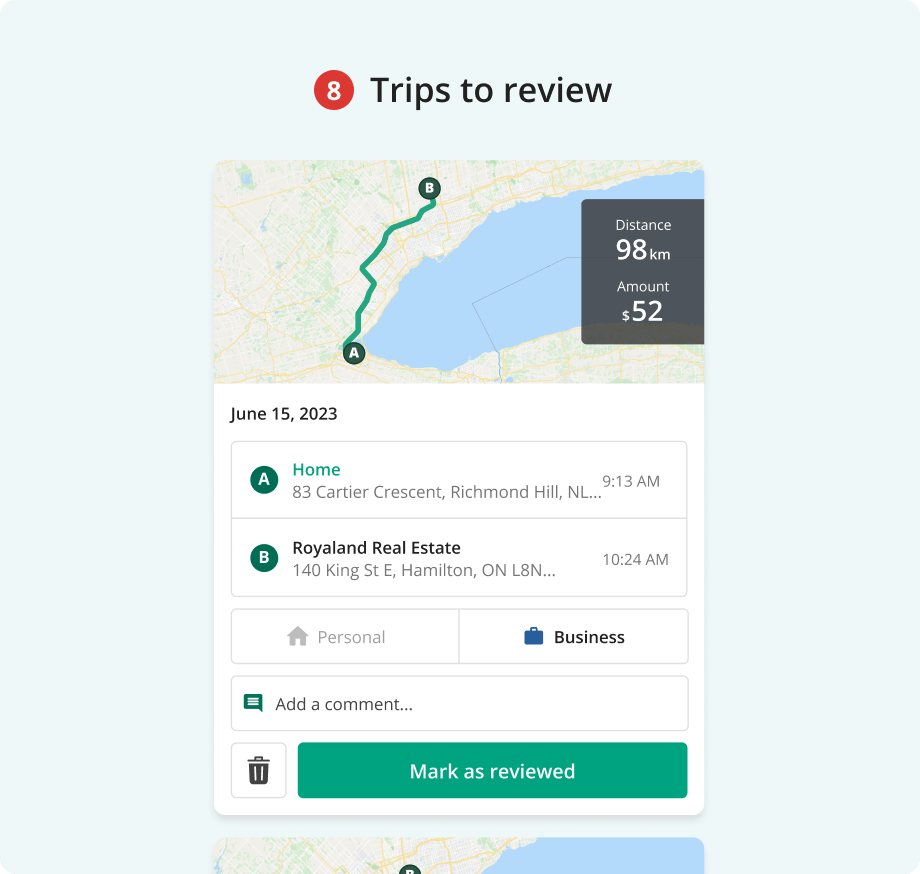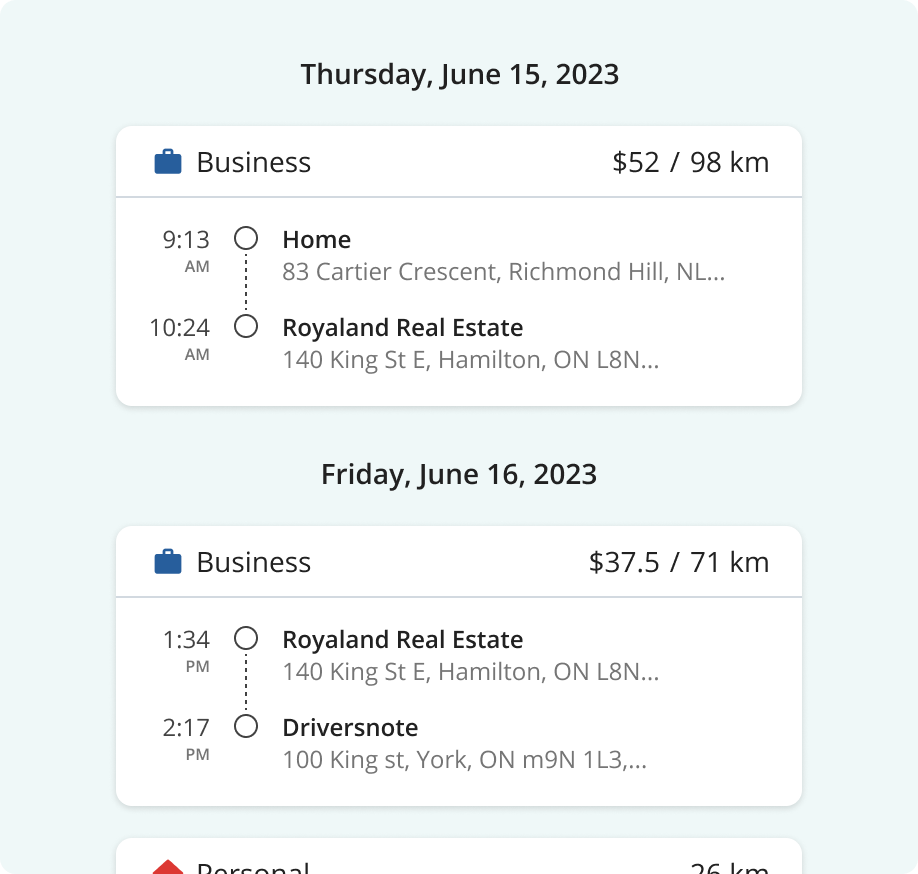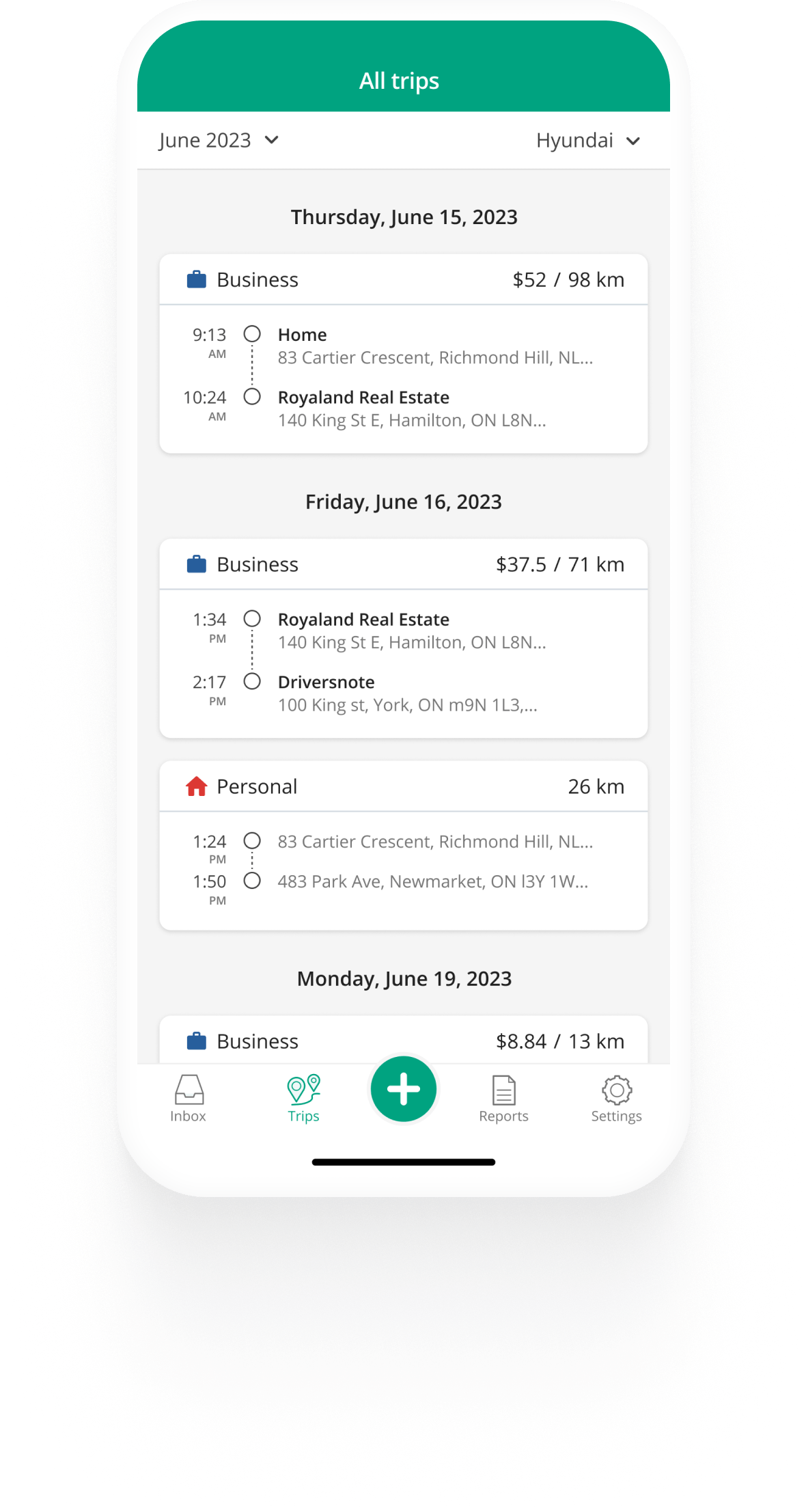
Intelligent classification with Driversnote’s vehicle log book app
Our vehicle log book app detects who you visited and suggests the purpose of your trips while making it easy to correct.
4.7 / 5
100,000+ App reviews & ratings
100,000+ app reviews & ratings via Google Play & App Store