Track mileage automatically
Get started
Introducing Driversnote for Web
Get a quick tour of the new features. Lissi from our support team introduces you to all the new features and how you can save time on your logbook!
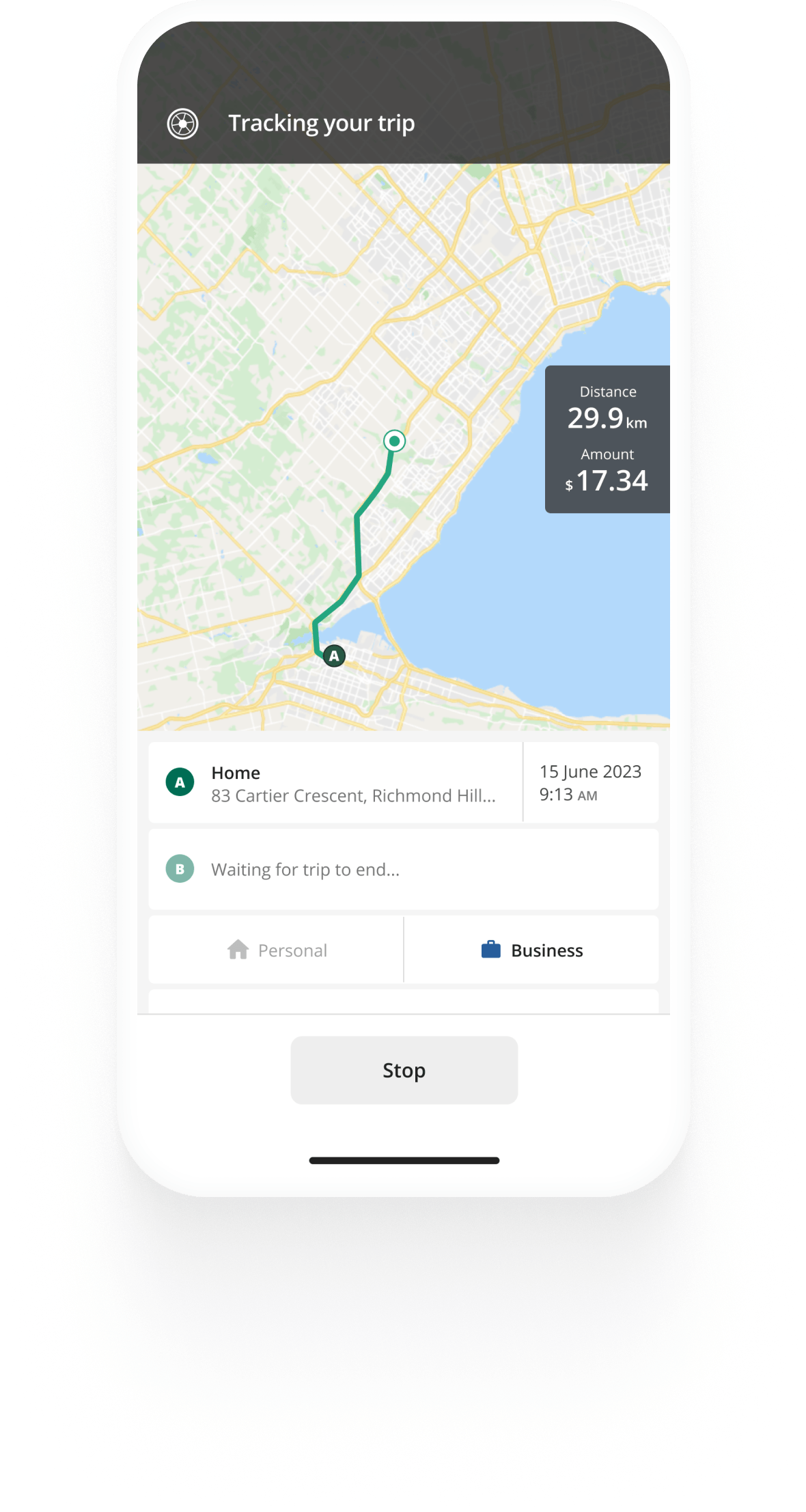

Track business driving with ease
Trusted by millions of drivers
Automate your logbook Automate your logbook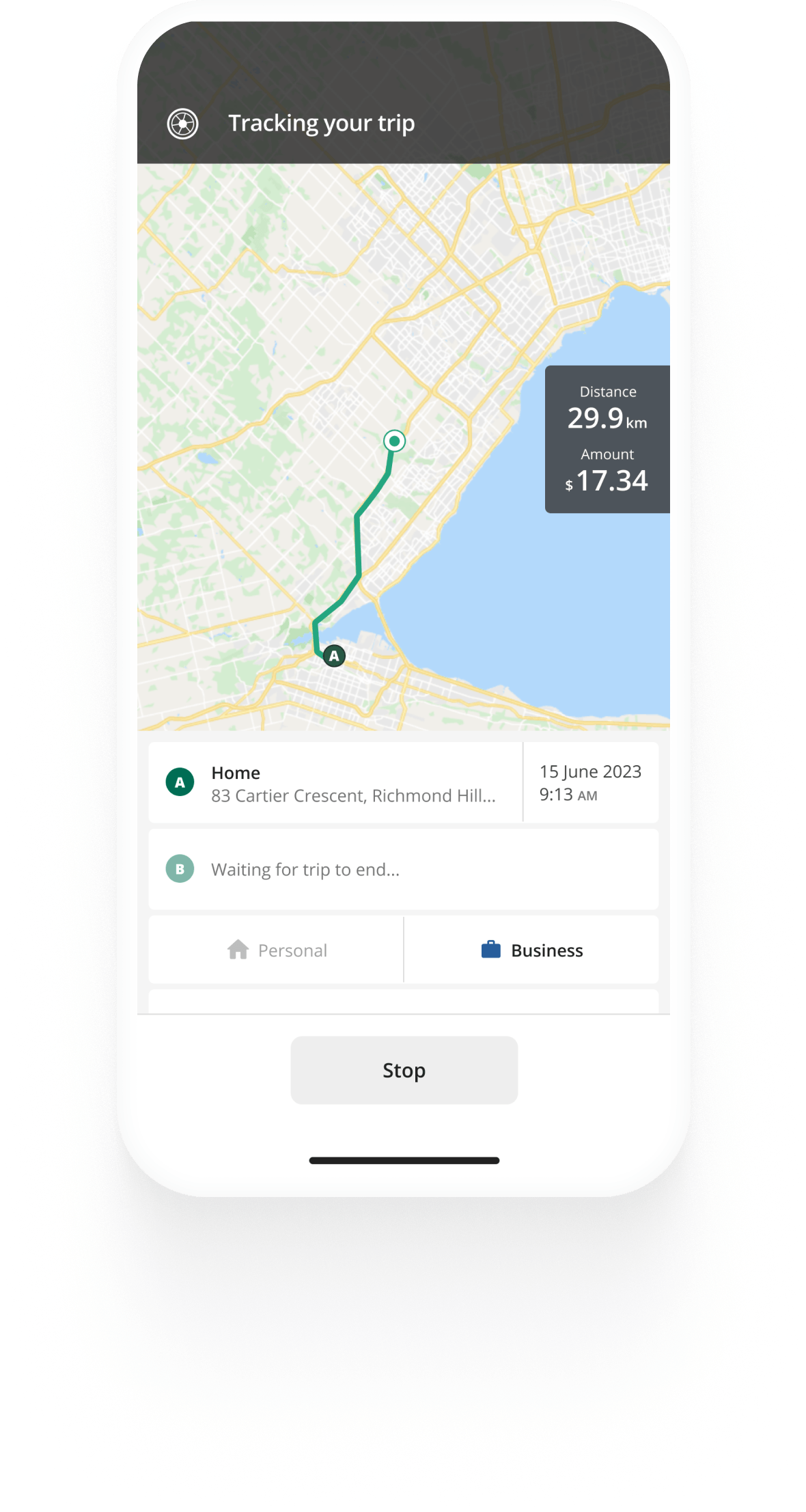
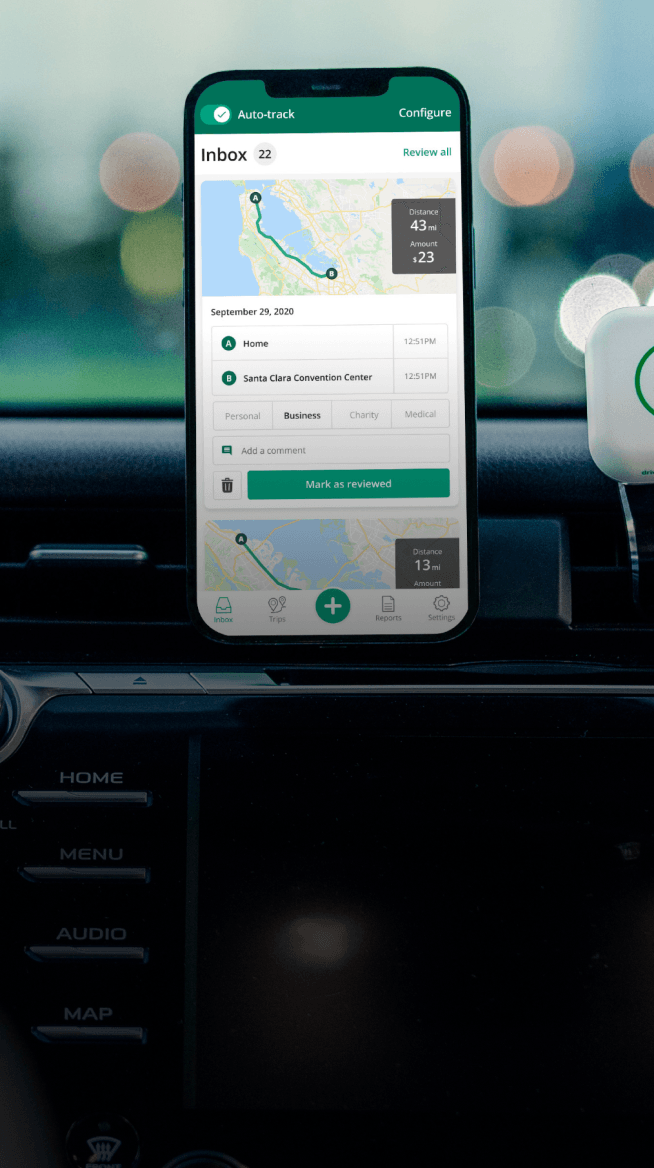
Automatic mileage tracking and CRA-compliant reporting.
Get started for free Get started for freeWhat’s new?
Add trips
Quickly add start and end locations to easily create trips. Need to change the route? No problem! Just drag the route to accurately match the route you drove.
Quick Actions
Hover over any trip and quickly review it. Click the “Home” symbol to classify as personal or the “Briefcase” symbol to classify as business. Need to delete a trip? Just click on the “Trash can”.
Bulk editing
Select several trips and add the same note. Move multiple trips to another vehicle or workplace. Move trips from business to personal or vice versa!
Reporting
Same setup in the app but with more space. Go to the reports page to manage and create.
What do you think?
We love getting feedback and hope that you will share your thoughts with us! If you think there's something we should add to the web or a way to improve the experience, do not hesitate to reach out.
Happy tracking. The Driversnote Team!
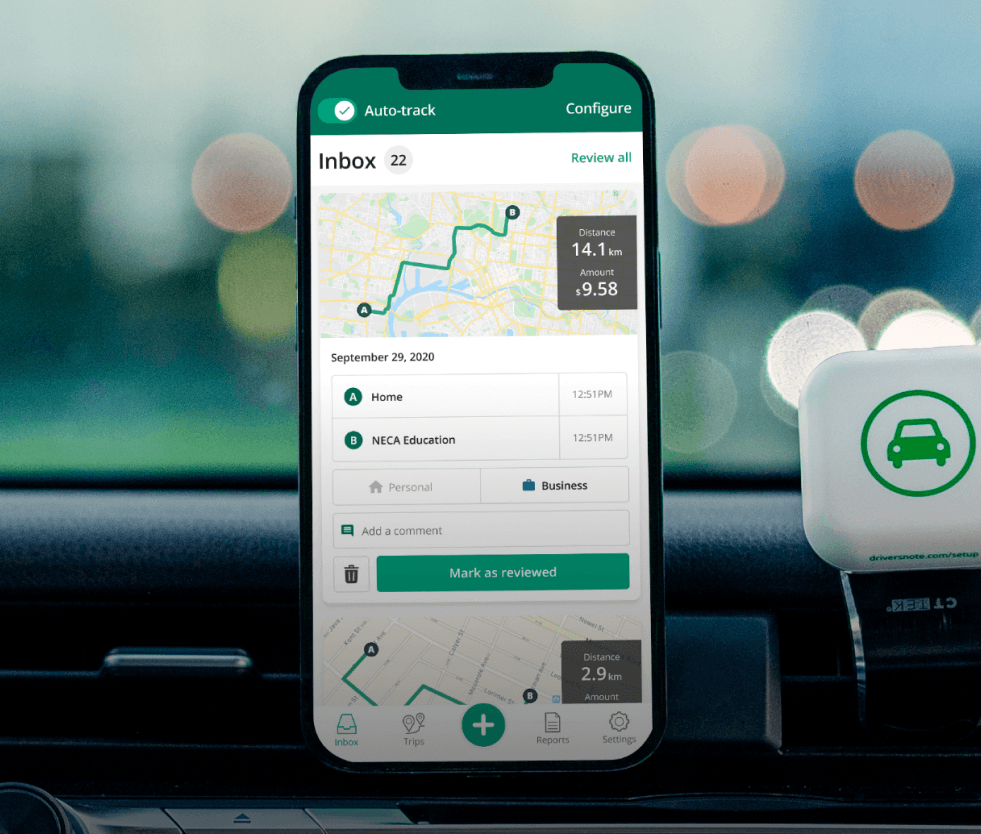
Tired of logging mileage by hand?
Effortless. CRA-compliant. Liberating.
Top posts
Related posts
Travel Expenses for Employees
Latest update: January 16, 2026 - 2 min read
Need to know how to receive travelling expenses reimbursement from your employer? Learn about CRA travel expenses and if they are taxable as part of your income.
Car Allowances for Employees in Canada
Latest update: January 16, 2026 - 2 min read
Learn everything about car allowances for employees in Canada in 2026 - see if your car allowance will be taxed and what you can use it for.
How to Claim Mileage on Taxes
Latest update: January 16, 2026 - 5 min read
Employees and self-employed may claim mileage and reduce their taxes when using a vehicle for business. Methods and forms explained.

.svg)
